Editor's review
Outlook Express Repair undeletes accidentally deleted, lost or damaged email messages. It recovers e-mails from live or crashed hard drive or other storage device, exports recovered messages to EML and MSG format.
Features: Outlook Express Repair is a simple email message recovery utility. Anyone can recover his/her lost email messages using this utility. Application provides a nice user interface and follows wizard instruction to complete your recovery process. Application provide you several recovery options such as recover email after a disk crash, repair email database and Address book recovery. To recover email after a disk crash, application will scan the entire surface of your hard drive and reconstruct the email database piece by piece and fragment by fragment, assembling a usable email database in a correct format recognizable by your program. With repair email database you can repair corrupted email database. Application allows you to recover address book. Once your recovery options are set as per your requirement then program will scan your hard disk automatically, searching lost e-mails and DBX files. Advanced search algorithm gets all parts of broken DBX and program puts them together. After recovery you can see preview of recoverable messages and attachments. You can see all recoverable Outlook Express messages on your storage device.
Program supports all versions of Microsoft Offices and Outlook Expresses and works under Windows 9x, Windows XP, Windows Vista and Windows 2003 etc.
Overall: It is a nice tool to recover your lost email message with simple step quicker and faster.


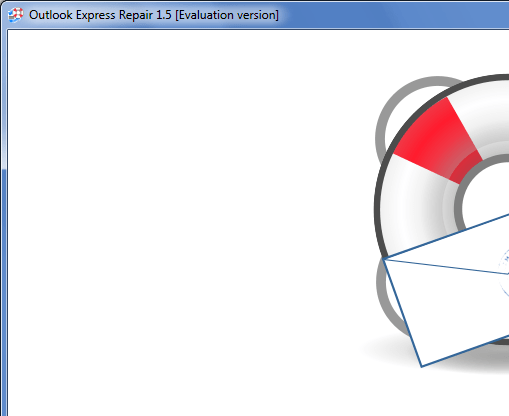
User comments